What is SEO?
What is SEO Search Engine Optimization?
So, what is SEO? One word: Speed. This is because speed is everything when it comes to SEO. The main objective of search engine optimization is to enable the website to load faster. There is no such thing as too fast. For example, optimize your images without compromising the quality. Again, what is search engine optimization? It’s the means to make your website faster.

This article contains affiliate links that I receive a small commission from at no cost to you. They are a sample of tools that I trust when recommending email and digital marketing. You can read my full affiliate disclosure in the privacy policy.
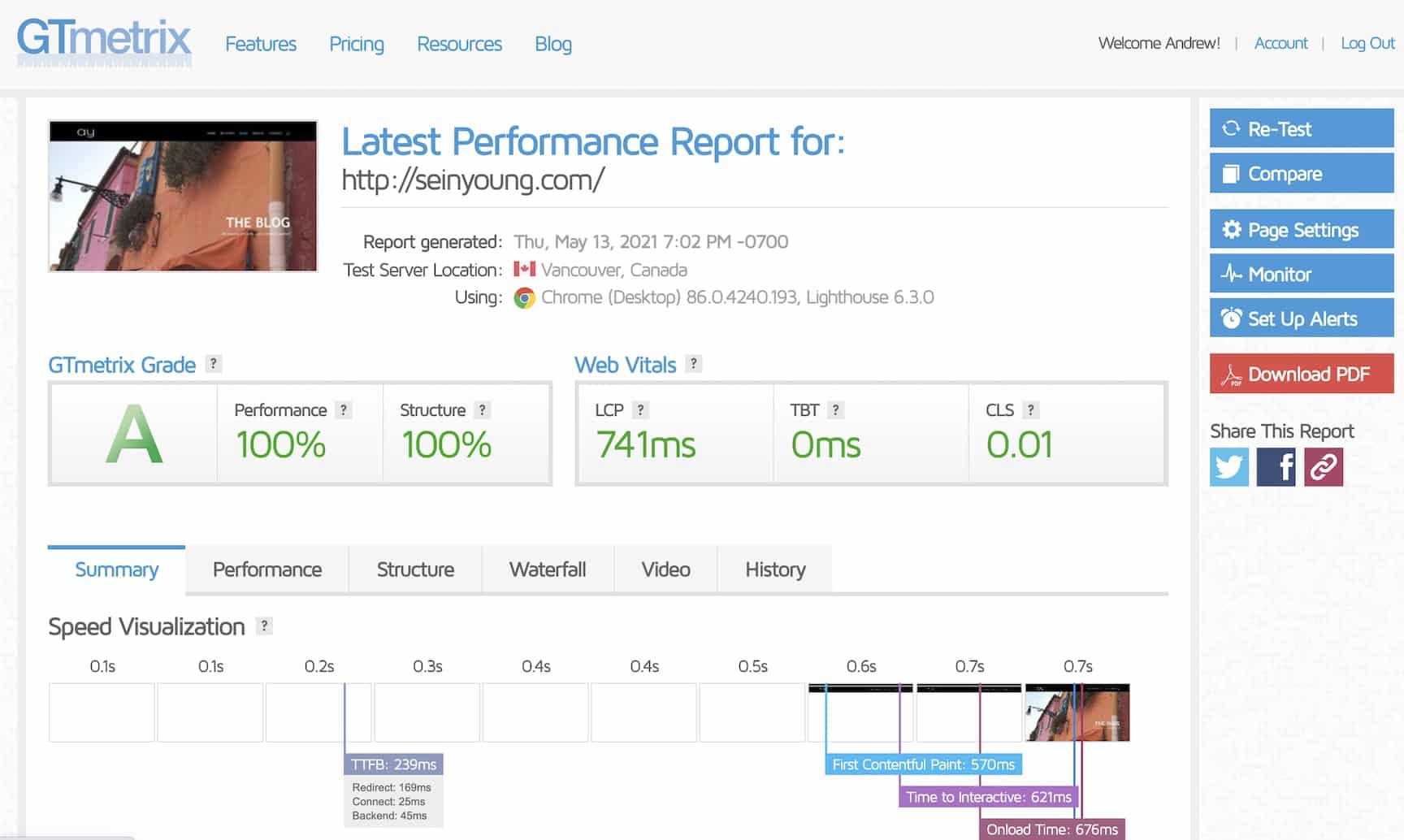
Here I will discuss the basic guidelines for website SEO.
Simply creating a fancy and sophisticated website may not work unless no one needs to find you when Googling. Unless you are a small local shop, website speed is the primary reason for optimizing your websites. This does not mean the speed of your Internet services or device. It’s about how rapidly your website pages load. It’s all about user interaction.
Designing a website is one thing; optimizing it is another. Many professional website designers may tell you that they can do SEO. However, installing and optimizing SEO plugins, such as All In One or Yoast SEO, is just the beginning. Many other mechanisms make your page load faster, and these are not that difficult to understand. Most likely, you can optimize up to 90% of every page, even if you have never done this before. This may be all that you need, especially if you are a local business owner. So, what is SEO? It’s the race to the front page in major search engines such as Google, Yahoo, or Bing.
Analyze Your Website
Before you hire someone to optimize your website, analyze it first to see how your website performs. There are many sites you can use to analyze a URL. Here is an example. You can self-analyze or frequently monitor GTmetrix. You can sign up for free for an optional setting.
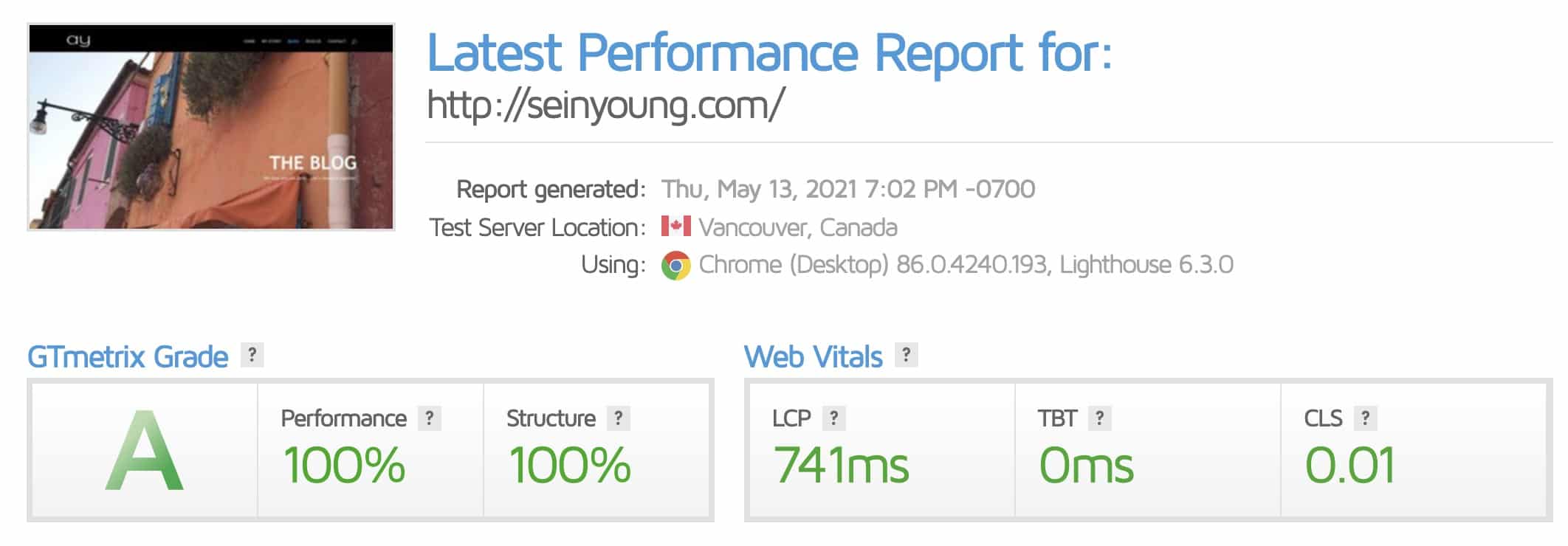
Note: Be sure to clear your cache every time you make any changes to your website.
Enter your URL, and a few minutes later, results will display, for example, GTmetrix Grade and Web Vitals.
The grade is comparable to a school grade. If you perform well, you will get an “A”, or if you fail the test, you will receive an “F” and anywhere in the middle.
- Performance: This score tells you how well your page performs from a user perspective. The highest score is 100%, but anything above 90% is acceptable. The most critical areas involve loading performance, including First Contentful Paint (FCP); Speed Index (SI); Largest Contentful Paint (LCP),Cumulative Layout Shift (CLS), and interactivity, Time to Interactive (TTI), and Total Blocking Time (TBT)
- Structure: This score tells you how well your page is built for optimal performance. You can see the breakdown and details when you select the “Waterfall” tab. Here you can learn about each element and how it relates to performance. Actually, it’s overwhelming at first glance.
In order to do well on this test, you will have to focus on the website in its entirety, including hosting, platform, contents, plugins, and the rest. Therefore, this article will discuss the basics from the beginning to the end. What is SEO? It’s how to score higher on the performance and structure. If you are new to this, you may not score 100%, but anything above 90% will perform much better. Therefore, it is worth a try.
The first step is choosing the hosting that meets all those qualities.
If you are building a website from scratch, registering the domain and hosting is the first big step. Your hosting plays a vital role in delivering your website faster to your users. I host all my websites through Dreamhost, but there are other good providers such as Bluehost. Either of these is reliable, affordable, and delivers super fast. In addition, if you have not registered a domain, you may want to keep it short and sweet. Either host provider offers free or very low-cost domain registry services.
Building an SEO-Friendly Website
If you use high-quality hosting, as mentioned above, and use an excellent platform to build a WordPress website, you have done a significant amount of SEO already.
The next thing is choosing a good optimizer for your media – photos, videos, and images. Spend some time editing media and reducing the size without comprising the quality of the image. I use one of two plugins to compress media: Imagify Image Optimizer and ShortPixel Image Optimizer. You don’t need two of the same functioning plugins, as either plugin will significantly improve the speed of your website by compressing your images. Or, you don’t have to use either one. You can choose whatever plugin that works for your website. Also, rename your image and ALT title instead of image001.jpg. This will give you an extra boost to the search engine by title, for instance, “image of attorney in San Francisco” rather than image001.jpg.
Next, prepare your content. If you are using Yoast, spend some time optimizing the contents. Writing good SEO-friendly content is the key to success in digital marketing. Research and find the best keywords using an SEO tool such as SEMrush or Ahrefs.
Here is an example of optimizing your keyword page, an example using the Yoast SEO Premium plugin. There are two main objectives: readability analysis and SEO analysis.
What is SEO in Readability Analysis
- Flesch Reading Ease: Copy scores of 60 or above in the test are considered okay to read. Make shorter sentences using less difficult words to improve readability.
- Enough content: Prepare at least 1,000 words to satisfy this parameter. For higher competitive keywords, it’s a good idea to have more than 2,000 words per page.
- Transition words: Use transition words 30% or more. You want to begin your sentence with a transition word such as “however,” “above all,” “in other words,” etc. It will help enhance the readability of your content.
- Passive voice: Minimize the use of passive voice. You want to have no more than 10% of your content in passive voice.
- Avoid consecutive sentences. Don’t start three consecutive sentences with the same word. Pay special attention when using transition words, pronouns, or articles.
- Subheading distribution: Insert subheadings (H2, H3, H4, H5, H6) every 250 words or less. Remember, you only use H1 once per page.
- Sentence length: Using multiple shorter sentences is much friendlier to the readers. You don’t want more than 150 words per sentence. Alternatively, you can use bullet points to make it easier to understand your main points.
What is SEO Analysis
- Outbound links: Add at least one outbound link per page. The outbound link should be high quality. For example, https://www.seinyoung.com/. However, a bad link will jeopardize your website.
- Internal links: An internal link is a page within the same domain. For example, “/search-engine-optimization/” within my website https://www.seinyoung.com/search-engine-optimizer/.
- Keyphrase length: This is your page title as well as the H1 title. Set a keyphrase (up to 4 words) in order to calculate your SEO score.
- Meta description length: Write a meta description over 120 characters. However, always begin with the above “keyphrase.” This description will display under the page title in a search engine.
- Image alt attributes: Add “alt attributes” to your images. You can do this by going to the “edit” image, “advance” tab, and add “alternative image text.”
- Text length: The “cornerstone content” must exceed 900 words. Another home page should be over 450 words. A landing page should be more than 300 words. However, as mentioned above, my recommendation is over 2,000 words for the “cornerstone content.”
- SEO title width: The SEO title is the most important factor for SEO. This is your chance to give the most compelling glimpse to your reader about your business in 55 characters, including spaces. Again, begin the SEO title with the above “keyphrase.”
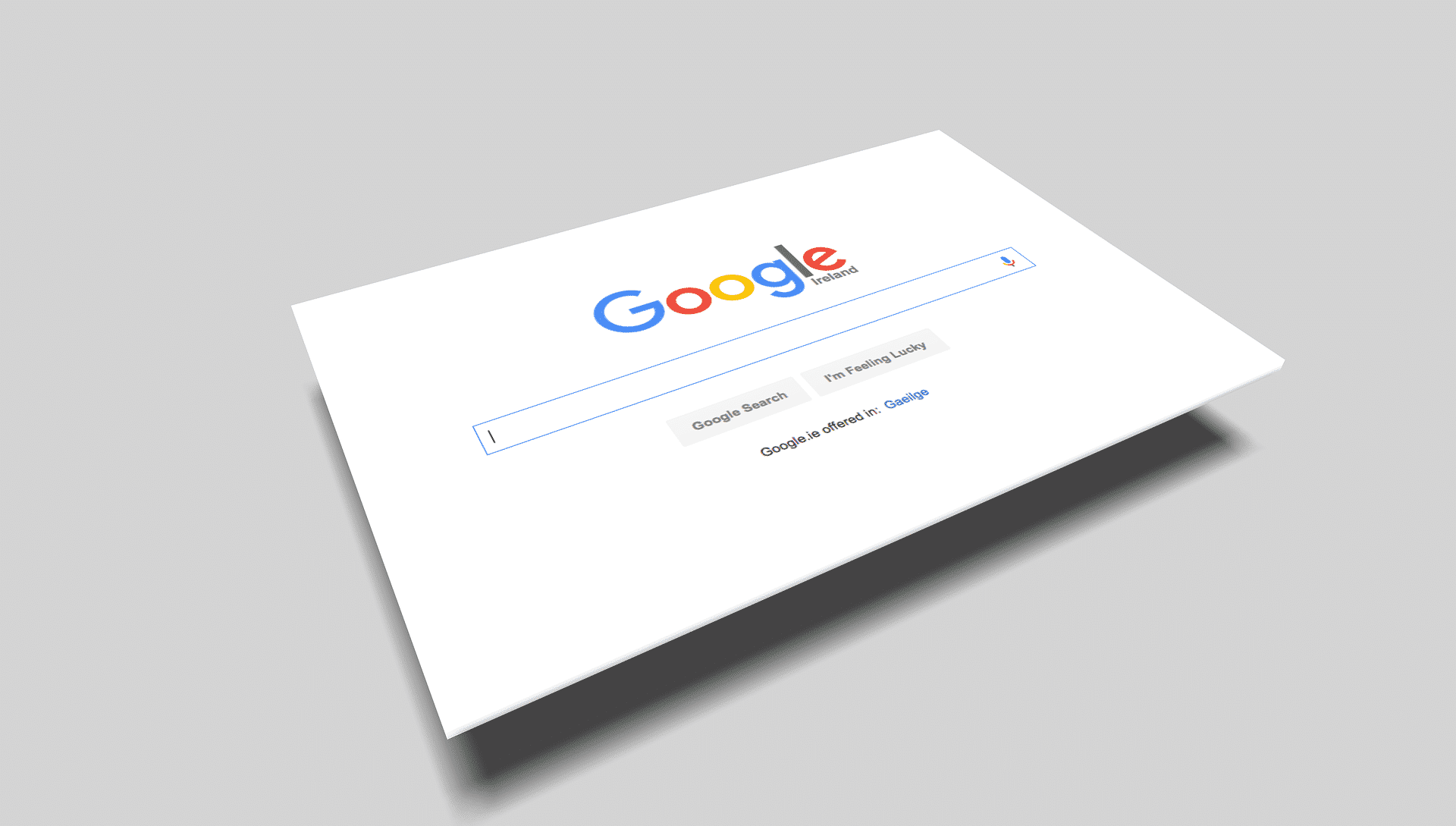
Organization: Sweet and Simple
If your page has a pop-up screen, you may want to delay loading for a few seconds to avoid slowing down your page’s overall speed. Also, having a contact form on the main page may slow downloading. You may want to keep this on a separate “contact us” page. Remember, the more complicated your home page, the slower it will respond. Having a separate, organized page for each function will help your website perform better.
Content Delivery Network (CDN)
Next, you will need a good content delivery network to deliver faster and more securely from proxy servers, especially if you target nationwide or worldwide readers. Again, if you are a local business, such as a beauty salon, and only doing business with local clients, you may not need this. However, if your business is located in Los Angeles, CA, but you want to be highly visible in New York, NY, delivering faster or the same as the actual server in NY, you will need a CDN service. I have had good experiences with both WP Rocket CDN or Cloudflare.
In order to reduce redirecting requests, you may want to set page rules, for example:
https://seinyoung.com/*
Forwarding URL (Status Code: 301 – Permanent Redirect, Url: https://www.seinyoung.com/$1)
Plugins
The beauty of the WordPress platform is that there are plugins for everything. However, redundant or inactive plugins can take up your memory space or slow it down further. There are a few plugins that provide an extra boost of speed for your website, for example, Flying Pages by WP Speed Matters. Other plugins I have installed on my website are:
- Cloudflare CDN: This will give you the necessary speed and protect your WordPress site.
- Imagify: This will drastically reduce image file sizes without forfeiting quality to make your website load faster.
- WP Rocket: This is the most powerful caching plugin to improve the speed of your WordPress site, SEO rankings, and conversions. Don’t forget to “minify CSS files” and “Minify JavaScript files” to reduce the file size.
- Yoast SEO Premium: This plugin is an all-in-one SEO solution for WordPress, including on-page content (readability and SEO) analysis and XML sitemaps. Alternatively, you can use another good plugin, “All in One SEO Best WordPress SEO.”
In Summary
Finally, what is SEO? It’s a shortcut to the front page of Google. If you want to hide a secret, then hide it on the second page, where no one will find it. Search engine browsers use algorithms, and complying with them is all about SEO.
The speed of your website is everything when it comes to SEO and getting higher traffic to your website. If your website is for information or education purposes only, then the speed may not be too critical. However, if your business is heavily dependent on the mercy of search engines, you can never have a “too fast” website. If your competitors have a car with a 1,000-horsepower engine, you can never win the race with a car with a 150-horsepower engine. Therefore, investing a small amount to boost extra power to your website is not a bad idea. Optimize your website today so that it works for you! If you follow the above steps, your website may already be optimized about 90%. So, what is SEO? It’s about having potential customers find your website.
